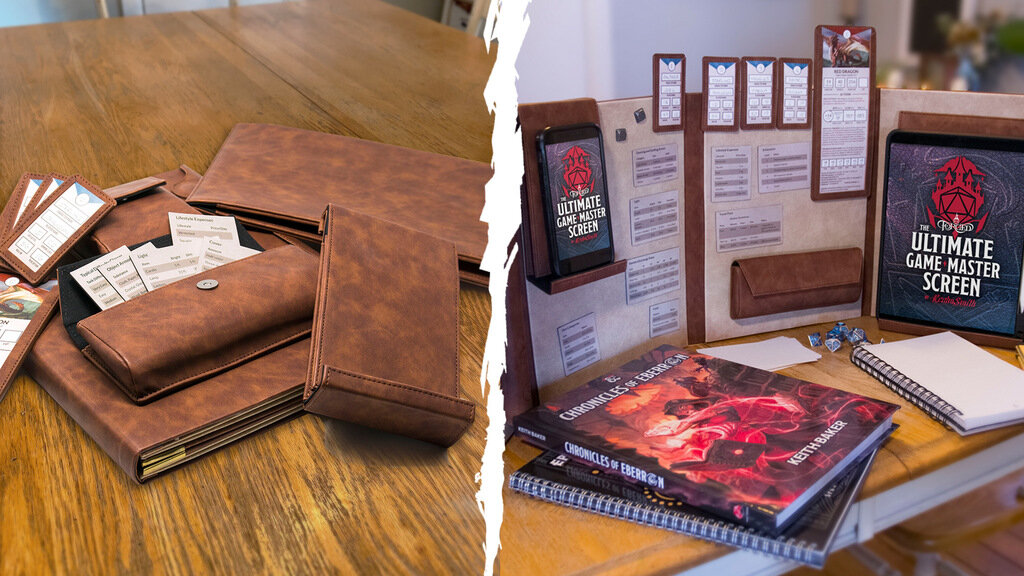Can you use magnets on both sides?
Yes. You can adhere magnets to all panels, front and back.
Last updated: May 25, 2023 07:13
Do the initiative trackers have a window on the back for players?
Yes. Each tracker has a large open area on the GM side for tracking stats, and then another small window on the back for showing the order to the players.
Last updated: May 25, 2023 07:13
Can you ship to the EU? Will there be customs/duties?
We are indeed shipping to the EU/UK - AND - shipping for the EU/UK will happen from WITHIN the EU, so VAT taxes and unruly customs duties (which are often cost-prohibitive for kickstarter backers in the EU). In 2022 we shipped over 100,000 products around the world to both stores and individuals. We’ve got your back! Additionally, our GUARANTEE is that if you are unsatisfied with the shipping situation when you order, your order will be refunded IN FULL.
Last updated: June 03, 2023 07:20
How random are the rolls from the dice tower/clasp?
There are two ways (that we can think of) to affect the randomness of rolls using the dice tower/clasp. You can add magnets to the inside (works only with smaller dice) to partially obstruct the flow of the dice moving down through the channel so they “bounce” around more. This way, the dice tower/clasp can be fully vertical for random rolls. The other way is to place it on an angle so that dice roll through the channel, effectively making it no different than rolling it with your hand.
Last updated: May 25, 2023 12:06
Will add-ons come in all the unlocked colors?
Yes. Every unlocked color will also unlock the ability to choose add-ons in those colors. Mix and match at will in the pledge manager post-campaign!
Last updated: May 25, 2023 12:06
If I pledged for a "Portrait" GM screen, can I change it to the "Landscape" version later?
Yes. And you don’t need to do anything special during the campaign for this to happen. Because both screens are the same price, you’ll be able to select your screen type(s), and color(s) in the pledge manager post-campaign. Mix and match as desired!
Last updated: May 25, 2023 12:20
Where do I store everything when I take them off the inside of the screen?
Certain items like the charts and even magnet rivets can stay on the screen when folded (although we recommend storing the rivets in the dice tower). The rest can be pulled off and magnetically attached to the folded screen, making it a fully portable system (assuming you’re not adding too many extra accessories). In testing we regularly snapped the large pouch, small pouch, phone holder, tablet holder, stowed the river to the inside of the dice tower/clasp and put the clasp on the end of the screen and would carry it all conveniently to our next location. It’s totally awesome.
Last updated: May 27, 2023 05:33
Does every unlocked stretch goal cost extra money?
Not all of the new features are “bought”. For instance, we’ve already unlocked the red color. Switching to it in the pledge manager after the campaign will be free. However, the large new themed covers are a significant upgrade product and will cost extra, yes - but are totally optional.
Last updated: May 27, 2023 05:36
Add-ons. Gimme the hard deets.
Sure. During the campaign, add-ons will be made available to ADD-ON to your pledge amount. If you’ve already pledged, simply go back to your account details, find the Ultimate Game Master project in your list of backed projects, and modify your pledge. You’ll then have the option of adding on any previously available add-ons PLUS any new ones that have been added. AFTER the campaign is over, all add-ons will also be made available to you via the pledge manager.
Last updated: May 29, 2023 17:58
Bonus initiative trackers! How many will I get?
Hi Game Masters!
Let’s discuss initiative trackers.
If you backed any of the of the pledge levels that offer a screen in the first 72 hours, you’ll receive an additional 4 initiative trackers. But… we have more trackers to give out!
So.. we then extended the deal for longer (as of right now, it’s ongoing until we run out of trackers!). Anyone who backs until we take down the banner, will receive additional 4 initiative trackers.
If you bought, in that timeline, the lowest tier “Ultimate Game Master Screen [EARLY BIRD]”, which doesn’t come with initiative trackers, you get 4 trackers.
If you bought one of the other two bundles (which include a screen and which come with 4 trackers) you get a total of 8 trackers.
SEPARATELY, The extra 2 initiative trackers which will unlock upon reaching $500,000 stretch goal, will be added to ANYONE who adds the 4-Initiative trackers Add-on OR have pledged for a bundle which ALREADY included 4 initiative trackers.
Apologies for the confusion. If this is still not clear, let us know!
Last updated: June 03, 2023 07:13
How do I add add-ons to my pledge?
On Kickstarter: select “Manage” next to you’re a backer. -Then the three dots at the top right of the pledge information. -Then select edit reward. That’ll show all the different reward options. You can then select “Add Ons” your original pledge. I think that covers it.
CREDIT: Thank you Brandon C. on our FB Private Design Group for this answer. Join the group here: https://www.facebook.com/groups/1225257421411056/
Last updated: June 06, 2023 08:38
What is BackerKit?
BackerKit is a service that crowdfunded project creators use to keep track of hundreds to tens of thousands of backers—from shipping details, pledge levels, preferences and quantities, whether they have paid or had their card declined, special notes, and everything in between!
The BackerKit software and support team is independent from the campaign’s project team—BackerKit does not handle the actual reward shipping. For more information about the preparation or delivery status of your rewards, please check the project's updates page.
How does BackerKit work?
After the campaign ends, the project creator will send you an email with a unique link to your survey. You can check out a walkthrough of the process here.
I never received my invitation. How do I complete the survey?
The most common reasons for not receiving a survey email is that you may be checking an email inbox different from the email address you used to sign up with Kickstarter, Indiegogo or Tilt Pro account, or it may be caught in your spam filter.
Confirm that the email address you are searching matches the email address tied to your Kickstarter, Indiegogo, or Tilt Pro account. If that doesn’t work, then try checking your spam, junk or promotions folders. You can also search for "backerkit” in your inbox.
To resend the survey to yourself, visit the project page and input the email address associated with your Kickstarter, Indiegogo or Tilt Pro account.
How do I update my shipping address?
BackerKit allows you to update your shipping address until the shipping addresses are locked by the project creator. To update your address, go back to your BackerKit survey by inputting your email here.
When will my order be shipped, charged or locked?
That is handled directly by the project creator. BackerKit functions independently of the project itself, so we do not have control of their physical shipping timeline. If you want to check on the project’s status, we recommend reading over the project's updates page.
I completed the survey, but haven't received my rewards yet. When will they arrive?
As BackerKit does not actually handle any rewards or shipping, the best way to stay updated on the shipping timeline would be to check out the project's updates page.